|
Quick Launch Menu

|
Opens copyright and contributor information about Ad-Aware 2007.
|

|
Opens the Ad-Aware 2007 Product Manual.
|
Main Menu
Click the main menu buttons on the interface to open the drop-down menu in each section.
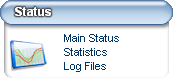
|
View the status of the components that make up Ad-Aware 2007, statistics from your scans, and log files from your scans.
|
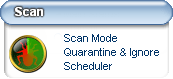
|
Perform spyware scans, manage your Quarantine and Ignore lists, and use the Scheduler   to set up automatic scans and Web Updates. to set up automatic scans and Web Updates.
|

|
Launch the Ad-Watch real-time monitor.  
|

|
Use Web Update to keep Ad-Aware 2007’s threat database up-to-date with the latest Definitions File, and to receive software updates.
|
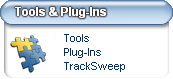
|
Choose additional privacy and protection options like the stand alone tools Process Watch  and Hosts File Editor and Hosts File Editor   , Ad-Aware 2007 plug-ins, and the convenient TrackSweep feature.. , Ad-Aware 2007 plug-ins, and the convenient TrackSweep feature..
|
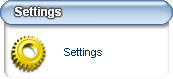
|
Change Ad-Aware 2007’s settings to fit your individual needs.
|
|




