|
Processes Detected During Scan
| ▪ | Unload malicious processes & modules: This allows Ad-Aware 2007 to close any currently running process or module that is recognized by the Detection Database. If this setting is disabled, the recognized process or module will continue to run during the remainder of the scan. Deactivation of this option does not imply that Ad-Aware 2007 will not be able to remove the executable if selected for removal by the user, just that removal will happen more efficiently if the process has already been stopped. |
| ▪ | Remove malicious LSPs: LSPs, or layered service providers, are often exploited by spyware and adware. If selected, Ad-Aware 2007 will remove LSPs in detection. |
Scanning Options
| ▪ | Skip files larger than “X” kb: Ad-Aware 2007 will skip files that are larger than the specified value. This is most useful for those with large (clean) files such as music or digital imaging files. This will decrease scanning time. |
| ▪ | Scan Alternate Data Streams (ADS): Ad-Aware 2007 will scan files and investigate ADS streams for malicious objects. |
| ▪ | Scan tracking cookies: Ad-Aware 2007 will scan for tracking cookies in Internet Explorer, Mozilla Firefox, and Opera. |
| ▪ | Scan MRU objects: Ad-Aware 2007 will scan MRU (Most Recently Used) objects. |
| ▪ | Deep archive scan: Ad-Aware 2007 will thoroughly scan archives to ensure authenticity. |
Cleaning Engine
| ▪ | Unload modules: Ad-Aware 2007 will unload running process modules that have matches in the Detection Database. |
| ▪ | Unload browsers while scanning: Any browsers that are open will be closed before a scan is performed. |
| ▪ | Suppress failure warnings: Messages with certain objects that cannot be removed will be suppressed. |
| ▪ | Let Windows remove files at start-up: If it is necessary to restart your computer to remove a file, Ad-Aware 2007 will request that the files be removed during the next system restart. Ad-Aware 2007 will instruct Windows to remove these files at start-up. |
Performance Tuning
| ▪ | Run scan as a background process: Forces Ad-Aware 2007 to run in the background with a lower priority level. This allows other running programs to obtain more processor time. |
| ▪ | Suppress progress bar during scan: When a scan is performed, Ad-Aware 2007 will not show the progress bar on the “Performing Scan” screen. |
| ▪ | Deactivate Ad-Watch: Ad-Watch will be deactivated when Ad-Aware 2007 scans your system. |
| ▪ | Re-analyze scan result: After a scan is completed, Ad-Aware 2007 will re-analyze the findings before presenting them. |
| ▪ | Ignore infections with TAI lower than “X”: Items that receive a TAI (Threat Analysis Index) level less than 3 are considered to be low risk threats. You may choose to ignore low risk infections. |
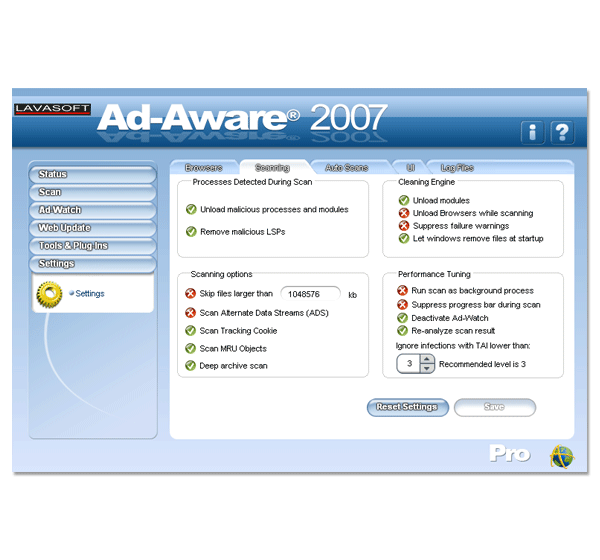
|




