You are reading help file online using chmlib.com
|
You are reading help file online using chmlib.com
|
 
|
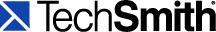
MenuMaker
MenuMaker
Camtasia MenuMaker is used to create an attractive menu from which to launch the files. With MenuMaker, copies of all of the files are located in one central location making it easy to open and close files or applications. This means no more searching through drives, directories, and folders when giving a presentation or teaching a class. You can easily create a CD-ROM that will launch with the menu displayed making it a perfect way to distribute information to customers, students, workgroups, and more.
Make the menu from a number of different templates included with MenuMaker or make your own customized template. Additionally, include all types of files in the menu such as document files, graphic files, multimedia files, etc. The only stipulation for the inclusion of files is that the host application necessary to run the files resides on the PC that is used to launch the files.
See also:
| http://www.techsmith.com/ |
 
|
You are reading help file online using chmlib.com
|