You are reading help file online using chmlib.com
|
You are reading help file online using chmlib.com
|
 
|
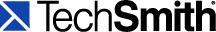
MenuMaker > Welcome to MenuMaker > Create a MenuMaker Project > Choose a MenuMaker Template
Choose a MenuMaker Template
Choose the template for the new menu. The template contains the graphic for the menu interface as well as the different list box and font attributes.

MenuMaker gives you the choice of several predefined templates to use. These are located in the folder entitled Basic Templates. Each of these templates show a floating menu self-contained within a border. This menu allows whatever else is on the desktop to remain visible while the menu is open.
You can download many more templates from the TechSmith Web site. To install all of the templates, click on the Download all Templates button at the top of the page.
When you create your own templates, by default, they are stored in the My Templates folder.When selecting a template from the dropdown menu, a thumbnail image appears. This is used to preview the template's graphic interface before you make your selection.
Once you have made the template selection, click Next. Continue with Choose the Files to include on the CD.
| http://www.techsmith.com/ |
 
|
You are reading help file online using chmlib.com
|