You are reading help file online using chmlib.com
|
You are reading help file online using chmlib.com
|
 
|
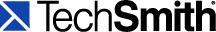
MenuMaker > Welcome to MenuMaker > Create a MenuMaker Project > Choose the Files to include on the CD
Choose the Files to include on the CD
Choose the files to be included in the menu. Add as many video, sound, image, program, and document files to the menu as will fit on the CD.
The only real stipulation for adding files is that the application that is necessary to run the selected files should be present on the host PC.To help keep track of the size of the menu, the total file size is reflected in the read-only Approximate disk space used by Project field.
To add the files:
If you are selecting several files from within the same directory, press and hold the <CTRL> key to select multiple files to add at one time.Alongside each file name is an icon. These icons let you know which application is used to open that file when it is accessed from the menu on the PC that is being used to create the menu.
The applications that are used to open a particular type of file on the host PC depend upon the associations set up on the host PC.File OrderThe order in which the files appear in this list is the order in which they will appear in the menu. To change the order, delete a file, or sort the files, highlight the file and use the options described in this table.
Once you have made the file selections and performed any edits, click Next. Continue with Enter Menu Title.
| http://www.techsmith.com/ |
 
|
You are reading help file online using chmlib.com
|