You are reading help file online using chmlib.com
|
You are reading help file online using chmlib.com
|
 
|
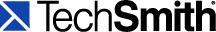
MenuMaker > Welcome to MenuMaker > Generate the Menu Using the Wizard > Create Menu
Create Menu
As soon as you click Next, the menu creation begins. During this step, the menu files are processed and the menu is created.

As the files are being processed, the Building Menu status bar will give you the overall status of the build. The Now Copying status bar will show which file is being copied.
Click Cancel to abort the menu creation process.
Once the menu is created, the Finish dialog box appears. Continue with Finish Menu.
| http://www.techsmith.com/ |
 
|
You are reading help file online using chmlib.com
|