You are reading help file online using chmlib.com
|
You are reading help file online using chmlib.com
|
 
|
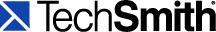
MenuMaker > Welcome to MenuMaker > Generate the Menu Using the Wizard > Finish Menu
Finish Menu
At this time, the menu is created and the files now reside in the folder that you designated.

You now have the option of opening Windows Explorer to review that folder and its contents after the Wizard exits.
Click Finish to exit the Wizard. You have successfully completed the menu creation process. The files are now ready to be burned to a CD or uploaded to a network.
When playing the menu from within the folder, double-click the .exe file:

| http://www.techsmith.com/ |
 
|
You are reading help file online using chmlib.com
|