You are reading help file online using chmlib.com
|
You are reading help file online using chmlib.com
|
 
|
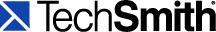
MenuMaker > MenuMaker Options & Properties > Customize Menu Using Menu Properties Tab Options > Content Tab
Content Tab
The Content tab is used to add and arrange the file or Web link content that you want to include in the menu. There are three parts to this tab: the toolbar, the content list, and the file name fields.

In general, the toolbar is used to add the content and to arrange it in the order that it will appear in the menu.
The content list contains the content files. To work with any file, highlight it in the list. Alongside the file name is an icon. These icons let you know which application is being used as the default application for opening that file on the host system.
At the bottom of the tab, the status bar will keep you informed of the size of the collective files.
The icon does not imply which application is used for playback if the menu is used on a system other than the one it was created on.The file name fields allow you to rename the content files, view the content path, and assign a tooltip that appears in the menu when the cursor hovers over an item.
See also:
| http://www.techsmith.com/ |
 
|
You are reading help file online using chmlib.com
|