You are reading help file online using chmlib.com
|
You are reading help file online using chmlib.com
|
 
|
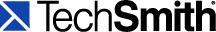
MenuMaker > MenuMaker Options & Properties > Customize Menu Using Menu Properties Tab Options > Content Tab File Name Field Descriptions
Content Tab File Name Field Descriptions
The file name fields allow you to rename the content files, view the content path, and assign a tooltip that appears in the menu when the cursor hovers over an item.
NameRename the selected file. Sometimes the name of the actual file is not the name that is best to shows in the menu. This option renames the files in the menu; it does not rename the actual files.
Choose the file from the content list. Press <Tab> Make the changes within the Name field. As you enter the new name, the name within the content list will change as well.
Web AddressReflects the path of the selected file. This is populated automatically when a file is selected.
To make changes to a Web address
This field is disabled unless a Web address is selected in the content list. If a Web address is selected, this field is used to make changes to the Web address.TooltipThe information that appears while the cursor is hovered over an item in the menu. Each file's tooltip can be customized.
Simply enter the text for the tooltip in the Tooltip field.
The Tooltip field can contain an unlimited number of characters. Therefore, you can enter or copy and paste an informative paragraph into this field and it appears as a tooltip paragraph in the menu.
Approximate disk space used by ProjectThis field will track the size of the combined files being added to the menu.
This is a read-only field.
| http://www.techsmith.com/ |
 
|
You are reading help file online using chmlib.com
|