You are reading help file online using chmlib.com
|
You are reading help file online using chmlib.com
|
 
|
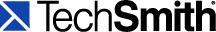
MenuMaker > Camtasia MenuMaker Menu Options > MenuMaker Tools Menu Options
MenuMaker Tools Menu Options
The Tools menu options gives you access to the other Camtasia Studio components as well as to a few MenuMaker options such as choosing the template folder and enabling and disabling the welcome menu and tips.
This table describes each of the Tools options.
See Also:
| http://www.techsmith.com/ |
 
|
You are reading help file online using chmlib.com
|