You are reading help file online using chmlib.com
|
You are reading help file online using chmlib.com
|
 
|

Edit > Camtasia Studio Overview > Timeline Overview > Timeline Toolbar
Timeline Toolbar
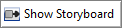













See Also:
| http://www.techsmith.com/ |
 
|
You are reading help file online using chmlib.com
|