You are reading help file online using chmlib.com
|
You are reading help file online using chmlib.com
|
 
|

Edit > Basic Timeline Edits > Lock a Track on the Timeline
Lock a Track on the Timeline
For an area selected on the Timeline, edits apply to clips and elements on every unlocked track. Locking a track prevents the editing or changing of the clips or elements within the locked track.
For example, to increase the volume for a selection on the Audio 1 track low volume, lock the Audio 2 track to apply the volume change only to the Audio 1 track.
The following shows the Audio 2 track locked on the Timeline:
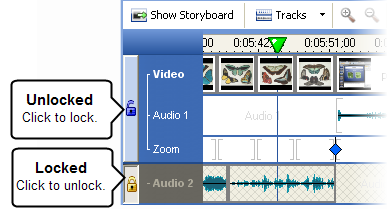 To lock a track
To lock a trackClick the Unlock button
next to the track name to lock the track.
To unlock a trackClick the Lock button
next to the track name to unlock the track.
| http://www.techsmith.com/ |
 
|
You are reading help file online using chmlib.com
|