You are reading help file online using chmlib.com
|
You are reading help file online using chmlib.com
|
 
|

Edit > Add Effects > Edit a Zoom-n-Pan Keyframe > Change the Zoom Duration
Change the Zoom Duration
Camtasia Studio > Task List > Zoom-n-Pan
Use the Duration slider to adjust the length of the Zoom-n-Pan keyframe. You can change the duration for individual keyframes by quarter second increments from Instant (0 seconds) to 5 seconds.
A blue tail attached to the Zoom-n-Pan keyframe on the Zoom track of the Timeline indicates the zoom duration. The longer the zoom duration, the longer the tail on the Zoom-n-Pan keyframe.
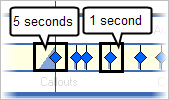
To adjust the default duration, click the Zoom Options button
on the Zoom-n-Pan Properties page. See Zoom Options.
Increasing the zoom duration can increase the file size.
See Also:
| http://www.techsmith.com/ |
 
|
You are reading help file online using chmlib.com
|