You are reading help file online using chmlib.com
|
You are reading help file online using chmlib.com
|
 
|

Produce and Share a Video > Produce a video using Custom Production Settings > Flash Options > Customize the ExpressShow About Box
Customize the ExpressShow About Box
Produce video as > Custom production settings > Flash > Flash Templates: ExpressShow > Flash Options button > Controls tab > Options
To include an About Box with the SWF video file, check the Show About Box option on the Flash Options Controls tab.
To preview the About box, set the About Box options from the About Box dialog box. Click the Preview dropdown on the Flash Templates screen and choose Preview Current Settings. A 30 second preview of the Production Settings appears.
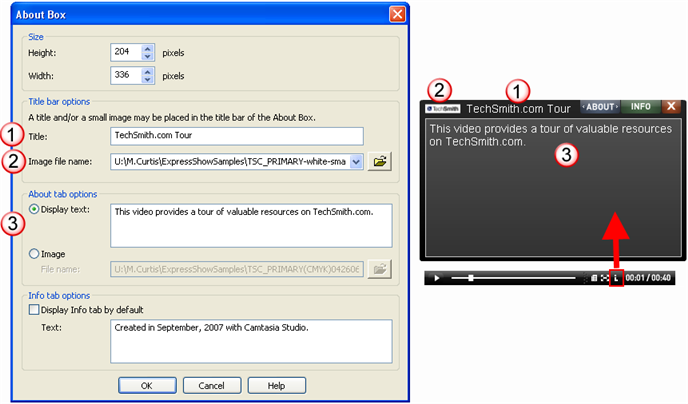
See Also:
| http://www.techsmith.com/ |
 
|
You are reading help file online using chmlib.com
|