You are reading help file online using chmlib.com
|
You are reading help file online using chmlib.com
|
 
|

Working with Profiles > Using the Add New Profile Wizard > Step 5. Selecting the Effects
Step 5. Selecting the Effects
Effects are special effects or color or resolution options that are applied during the capture.
Use the buttons or the Filters dropdown menu to select one or more of the desired effects. Some of these options may be disabled, depending on the Mode and Input chosen. When you are done choosing effects, click Next.
For more information on effects, see Capture Effects.
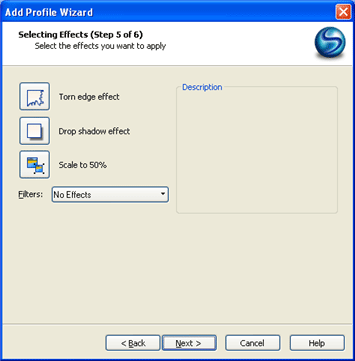
| http://www.techsmith.com/ |
 
|
You are reading help file online using chmlib.com
|