You are reading help file online using chmlib.com
|
You are reading help file online using chmlib.com
|
 
|

Working with Profiles > Using the Add New Profile Wizard > Step 6. Saving the New Profile
Step 6. Saving the New Profile
- From the capture groups listed, select the group in which to save the new profile.
Alternatively, you can select the Add Group button to create a new group.- Type a name for the new profile in the Name field.
- If desired, assign a Hotkey to the new profile by selecting any combination of CTRL, SHIFT, and ALT, and then choosing a character from the dropdown list.
- Click Finish. The new profile is added to the Profiles pane.
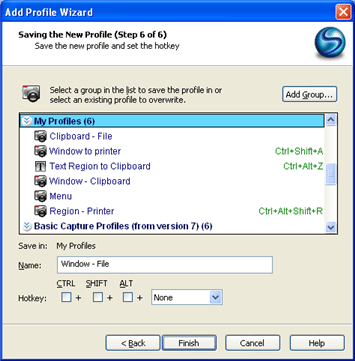
| http://www.techsmith.com/ |
 
|
You are reading help file online using chmlib.com
|