You are reading help file online using chmlib.com
|
You are reading help file online using chmlib.com
|
The main window of Any Video Converter Professional is illustrated as follows:
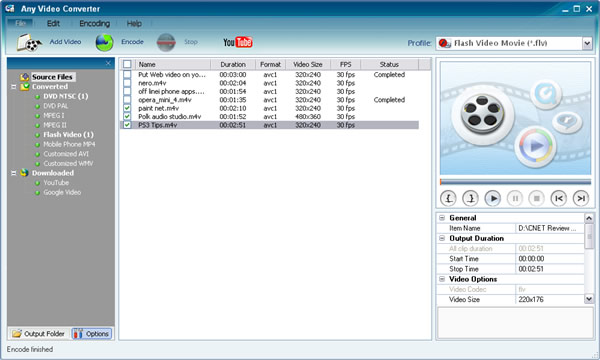
The main window of the program is divided into four parts:
--The left window is the files panel of the program.
* Source Files: Click it to see all videos you add to the program.
* Converted: Files with same output profile are put in the same folder and you can approach them directly.
* Downloaded:Tthe folder contaning videos you have dowbloaded from YouTUbe and Google.
--The middle window displays all videos you add and all videos which have been converted.
--The upper left window is for previewing the trimming added videos.
--The lower left window shows all setting of the profile you select, You can also customize output profile here.
You are reading help file online using chmlib.com
|