You are reading help file online using chmlib.com
|
You are reading help file online using chmlib.com
|
Except the output profile, you can make other relevant settings such as audio volume, video parameters, in the Options window of the program. Click the Options button in the left bottom of the main window, you will see the Options window as the following:
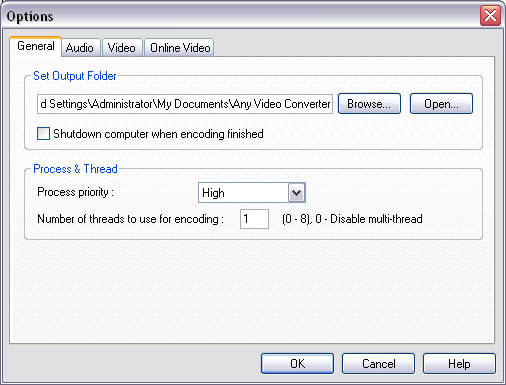
There are four tabs in the Options window. In each tab, you can make different setting as follows:
General
--The output folder can also be set and open here. Click the Browse button to change the location, while click the Open button to open the output folder.
--You can set how many videos to be converted at the same time.
Audio
--You can adjust the audio volume in the converted files
--AAC and MP3 parameters can also be selected according to your requirements.
Normally, the default settings are recommended to use.
Video
--You can resize the videos by only fitting its width or height.
Online Video
--You may log in your YouTube account here
--The number of retries means how many times the program to try to download the video from YouTube and Google when having download problems
--Check Use system internal cache when downloading can make the download quicker
You are reading help file online using chmlib.com
|