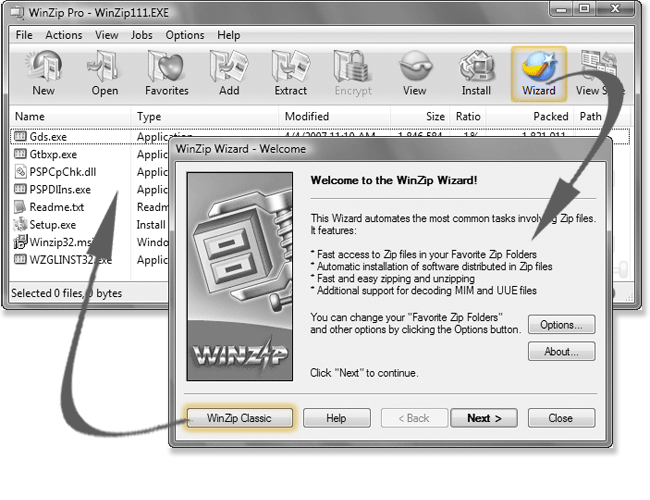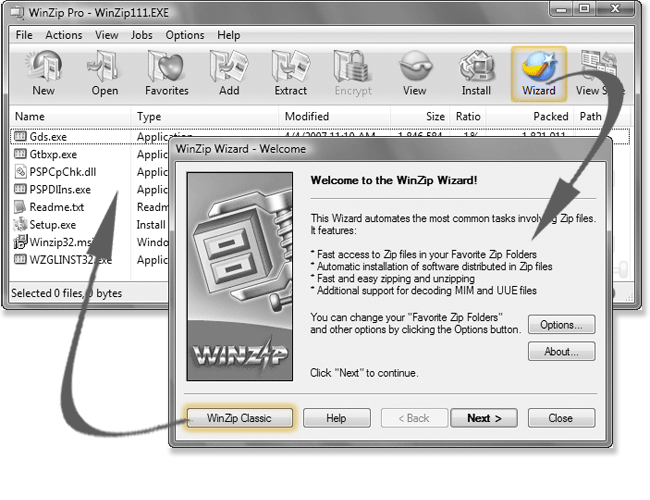
The two WinZip® interfaces
WinZip can be used with two different interfaces: the
WinZip Classic interface or the WinZip Wizard. Both interfaces are included
in all versions of WinZip. One click switches from the Wizard to the Classic
interface and vice versa.
- The powerful, award-winning WinZip Classic interface features tight integration with
the Windows shell and versatile drag and drop facilities. It is great if you
are comfortable using Windows and Windows Explorer, or want to use advanced
zipping features.
- The WinZip Wizard interface is ideal if you want to know as little about
Zip files as possible or to just "get started" with the files you
have downloaded. With the Wizard, you simply click the Next
button a few times, and presto, your files are zipped, unzipped, or installed.
When you want to use more advanced zipping features, you can easily switch to
the Classic interface.
When you install WinZip you must choose which interface
WinZip will use when it starts up. But whichever you choose, remember that
you can always change your mind later and that it is easy to switch interfaces
any time.
How do I ...
You are reading help file online using chmlib.com
|
If you want your help file to be removed or added please send e-mail to chmlibcom@gmail.com