You are reading help file online using chmlib.com
|
You are reading help file online using chmlib.com
|
|
Range / Filter / Replace - Professional Edition
|
Previous Top Next |
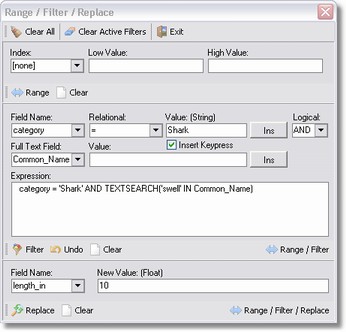
You are reading help file online using chmlib.com
|