|
Client Jobs page of the Client window allows you to see the list of Jobs and edit any Job of the selected client (the client is selected on the Main page of the Client window; the name of the selected client is displayed in the Client window caption; e.g. the next screenshot shows Clients Jobs page for Astral Dust Record - Germany ).
A general view of the page is given below:
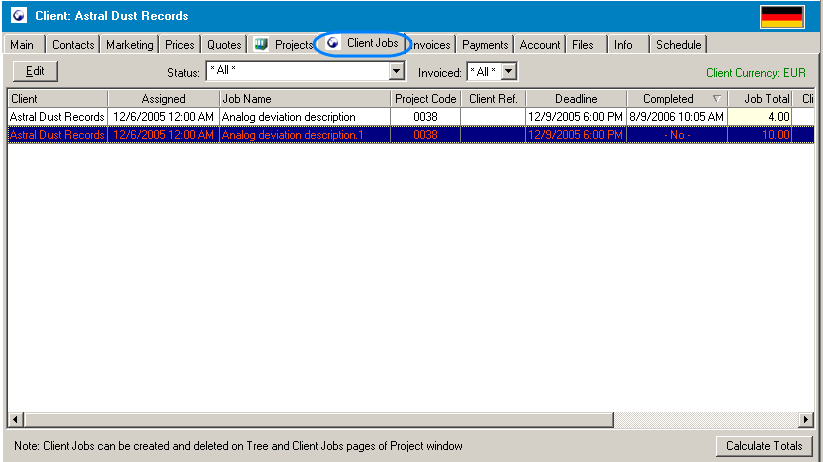
Click Edit button or double-click the record to edit the selected Client Job:
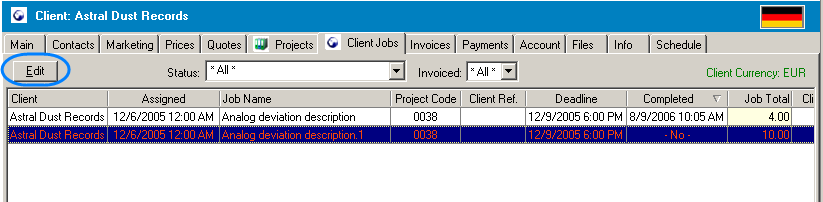
Edit Client Job window appears. The general view of the window is given below:
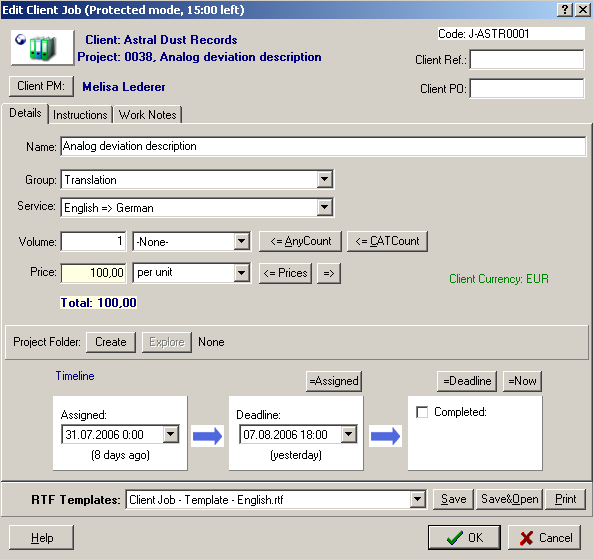
In the Edit Client Job window you can:
| · | Select or change the Client contact person (project manager) for the Job: click Client PM button, it opens Choose Client PM window. |
| · | Enter or change Client Ref. number, Client PO number
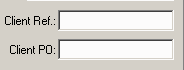 |
| · | Change the name of the Client Job:
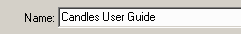 |
| · | Using drop-down list, select Group of Services (e.g. translation):
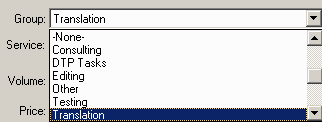 |
| · | Using drop-down list, select Service (e.g. English=>Finnish):
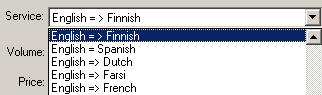 |
| · | Select Job volume units (e.g. words) and enter or change the volume (e.g. 23000) into Volume field.
Use AnyCount button to count units in the necessary file by built-in AnyCount 5.0 or click CATCount to use CAT scheme. The result is automatically entered into Volume field. |
 Note: If you use CATCount, new tab, CATCount Notes, appears on the New Client Job window containing table with CATCount scheme. Note: If you use CATCount, new tab, CATCount Notes, appears on the New Client Job window containing table with CATCount scheme.
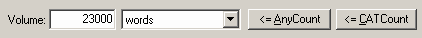
See Also: AnyCount
See Also: CatCount
| · | Enter or change the Price value and type (e.g. 0.15 per unit, 3450 flat fee or free): |
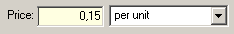
|
(the job price will be calculated by multiplying unit price per number of units)
|
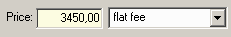
|
(the job price will is entered directly)
|
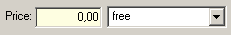
|
(the job is free of charge)
|
The total price of the job (e.g. 3450.00) will appear in the Total field below:
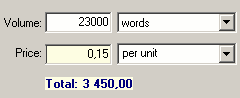
| · | Client Currency is displayed in the right part of the New Client Job window. If the Client Currency is different from the company Base Currency its exchange rate is displayed as well. It can be changed by clicking the correspondent button and entering the new value to the Edit Exchange Rate dialog box. |
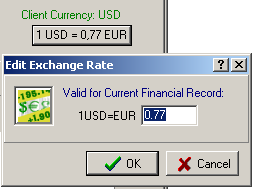
| · | Create the project's folder of the project in Windows Explorer by clicking Create button:
 |
| · | Open the project's folder of the project in Windows Explorer by clicking Explore button:
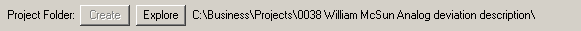 |
Copy the files received from the client into this folder.
 Note: When incoming folder already exists, Create button is dimmed. And when incoming folder does not exist, Explore button is dimmed. Note: When incoming folder already exists, Create button is dimmed. And when incoming folder does not exist, Explore button is dimmed.
| · | Set the deadline for the job using drop-down list button: |
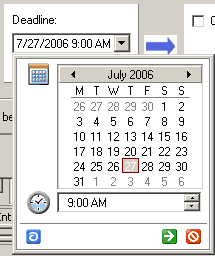
|
| · | To select deadline month, click the right and left arrows near the month name. |
| · | To select deadline date, click the day number. |
| · | To select deadline time, click the up and down arrows near the time field. You can also enter the time manually.
|
|

Instructions and Work Notes pages
If you click Instructions or Work Notes tab, the corresponding tab of the Client Jobs page opens.
On Instructions page you can add the client instructions for the Job. Asterisk (*) on Instructions tab indicates that this Job has instructions.
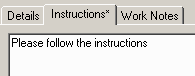
On Work Notes page you can insert your notes for the Client Job.
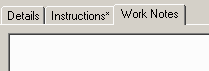
To save changes in currently selected Job click OK in down-left corner of the Edit Client Job window.

See Also:
Client window
|