
|
Quotes to Clients window is basically identical to the Quotes page of the Client window (find a detailed description here); though unlike the latter Quotes to Clients window contains quotes for all clients.
|


|
Invoices to Clients window basically identical to the Invoices page of the Client window (find a detailed description here); though unlike the latter Invoices to Clients window contains quotes for all clients.
The same goes to the Payments from Clients window (it contains the same information as Payments page of the Client window, only for all clients)
|

|
Accounts of Clients window provides you with payment information concerning the total payments, total invoices and general balances of all clients, and is almost similar to Accounts page of the Client window.
|

|
Client Folders window allows you to access clients folders, create new folders, explore and search in them. It is very similar to Files page of the Client window (find a detailed description here).
|
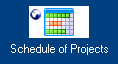
|
Schedule of Projects window displays in a graphical all projects for the selected period, with color distinction for current/due today/overdue Projects etc. (find a detailed description here).
|