|
Running Projetex 2006 Server Setup (Projetex2006ServerSetup.exe) is an easy and quick procedure.
In consists of six "one-click" steps. The most important step is selecting components.
The Setup includes all necessary components for running Projetex 2006 Server:
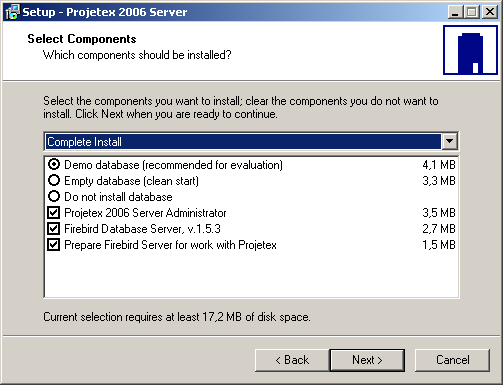
 Note: On the screenshot above the default configuration of components to be installed is selected. It is a "Complete Install", it is shown in the drop-down menu above the options. If you change the default combination, the "Custom Install" will be displayed. You can select "Complete Install" from the menu to reset the combination to the default one. Note: On the screenshot above the default configuration of components to be installed is selected. It is a "Complete Install", it is shown in the drop-down menu above the options. If you change the default combination, the "Custom Install" will be displayed. You can select "Complete Install" from the menu to reset the combination to the default one.
A. Projetex 2006 Database.
You are presented with three options:
| · | Demo database. Best option when you are only starting evaluation of Projetex 2006, its features and benefits. This database includes demo records: 15 projects (big and small), 20 clients, 5 corporate experts and 25 freelancers for your immediate experience. |
| · | Empty database. When you would like to have a clean start after evaluation, you can move away or delete demo database, install clean database, and start entering your records. |
| · | Do not install database. Obviously, when you are just updating your System Administrator software, you already have your database up and running and there is no need to install another one. |
 Note: As a security measure, Projetex 2006 Software Setup will not overwrite existing database. If you would like to install new database, you should move away or delete existing one manually first. Note: As a security measure, Projetex 2006 Software Setup will not overwrite existing database. If you would like to install new database, you should move away or delete existing one manually first.

B. Projetex 2006 Server Administrator.
Server Administrator is a Сcontrol centerТ of Projetex 2006 Server. It is only a management tool, which enables you to control and monitor Firebird Database Server, it is not the server itself.

C. Firebird Database Server and Prepare Firebird Server for work with Projetex.
Projetex 2006 uses Firebird SQL Relational Database Server as its СheartТ, which powers Projetex 2006 Database. You will have to install it only once. Setup also prepares Firebird for work with Projetex.
See Database Platform for more information about Firebird Database Server.

See Also: System Administrator Basic working procedures
|