|
To create a new dictionary:
| 1. | Click menu Dictionaries > New or click New Dictionary button on the Dictionaries tab. |
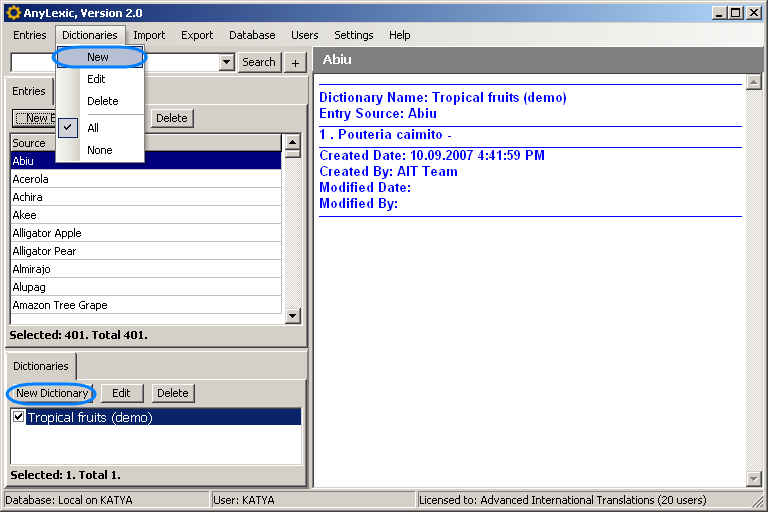
| 2. | Enter dictionary Name and Description in the New Dictionary window, then click OK button to proceed. |
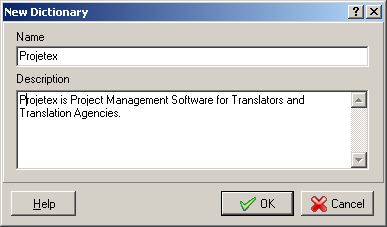
| 3. | New dictionary will be displayed on the Dictionaries panel of the AnyLexic, Version 2.0 main window. |
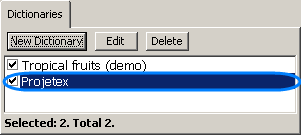
 Note: If you are connecting to AnyLexic Server, grant or deny access to your dictionary by selecting or clearing check boxes in front of user names of other users. Note: If you are connecting to AnyLexic Server, grant or deny access to your dictionary by selecting or clearing check boxes in front of user names of other users.
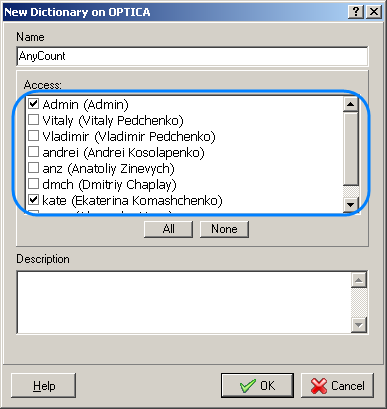

See also:
Edit Dictionary
Delete Dictionary
Import Dictionary
Export Dictionary
Create Entry
|