|
ExactSpent enables you to track the exact time you spend on the job, thus providing with initial information for planning and optimizing your work.

Time tracking with ExactSpent is more than simple:
| 1. | Enter the client.
To enter the client click New button of Clients window (you can open Clients window by clicking Clients shortcut in Navigation panel or Shortcuts menu). |

|
or 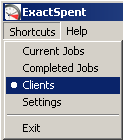
|
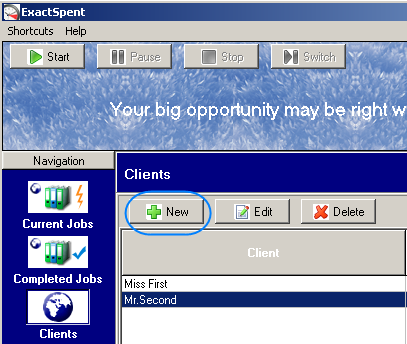
| 2. | Enter your job description.
To enter the job description click New button of Current Job window (you can open Current Job window by clicking Current Job shortcut in Navigation panel or Shortcuts menu)
or
use Hotkey (Ctrl+Alt+N if not customized). |

|
or 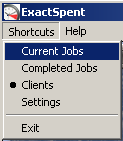
|
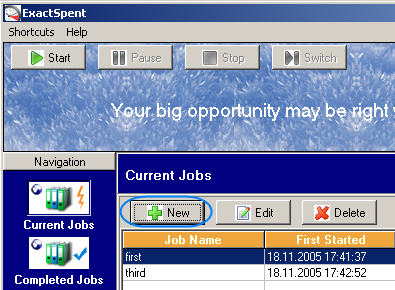
| 3. | Fix the start/end moments of your work on the Job.
To fix the start/end moments of your work on the Job use Start, Stop, Pause, Continue, and Switch (for starting another job quickly) buttons in the upper left part of ExactSpent interface.
 |
See Also: New Client window
See Also: New Job window
See Also: Time tracking buttons
|