You are reading help file online using chmlib.com
|
You are reading help file online using chmlib.com
|
 Flash Saver - How to add a new category
Flash Saver - How to add a new category 1. Right click on 'Downloaded' category (or any other
category) and click "Add a New Category" in the context menu.
1. Right click on 'Downloaded' category (or any other
category) and click "Add a New Category" in the context menu. 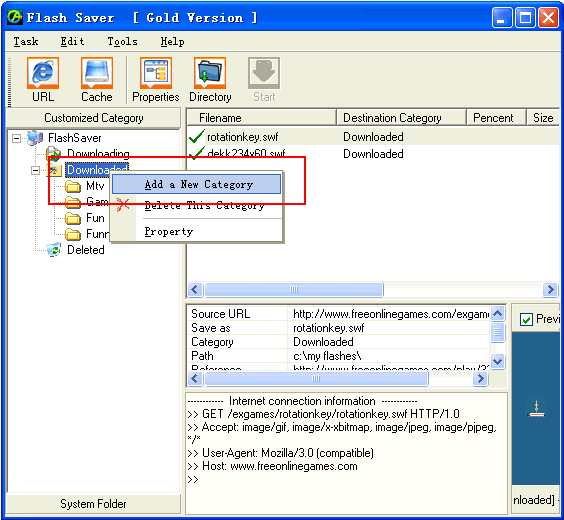
 2. Input a category name, Click 'OK'
2. Input a category name, Click 'OK'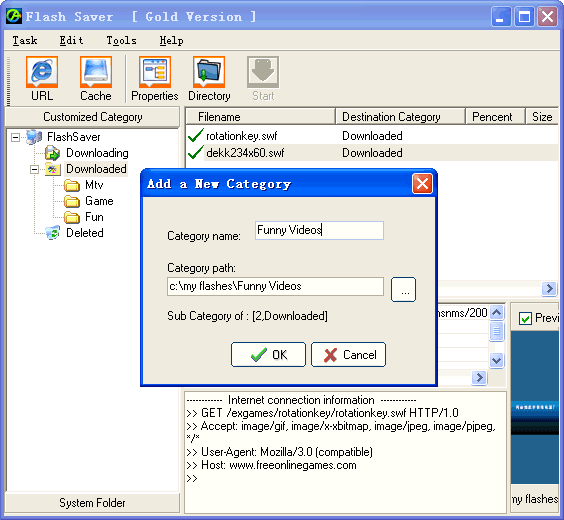
| Menu | Helpful Links |
|
Help: Brief introduction Help: Main features Help: Install & uninstall Help: User insterface Help: How to save Flash files Help: Settings Help: FAQ Help: Purchase & register Help: Contact us |
Flash-Screen.com --- Flash
Saver Homepage FlashBeach.com --- Free Flash Games & Videos |
You are reading help file online using chmlib.com
|