You are reading help file online using chmlib.com
|
You are reading help file online using chmlib.com
|
 Flash Saver - options
Flash Saver - options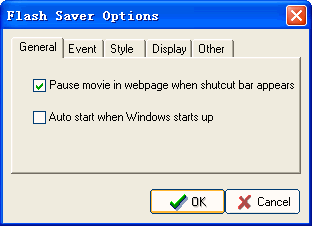 |
 General options:
General options:  Whether to pause
movie in webpage when shutcutbar appears. Default value is checked. Whether to pause
movie in webpage when shutcutbar appears. Default value is checked. Whether to auto start
Flash Saver when Windows starts up. Default value is unchecked. Whether to auto start
Flash Saver when Windows starts up. Default value is unchecked.
|
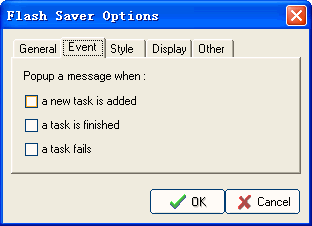 |
 Event options:
Event options:
 Whether to popup
a message when a new task is added. Default value is unchecked. Whether to popup
a message when a new task is added. Default value is unchecked. Whether to popup
a message when a task is finished. Default value is unchecked. Whether to popup
a message when a task is finished. Default value is unchecked. Whether to popup
a message when a task fails. Default value is unchecked. Whether to popup
a message when a task fails. Default value is unchecked. |
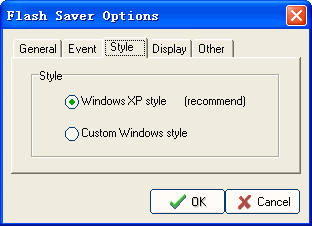 |
 Style options:
Style options:
 Display Style - Windows
XP Style (recommend). Default value is checked. Display Style - Windows
XP Style (recommend). Default value is checked. Display Style - Classic
Windows Style. Default value is unchecked. Display Style - Classic
Windows Style. Default value is unchecked.
|
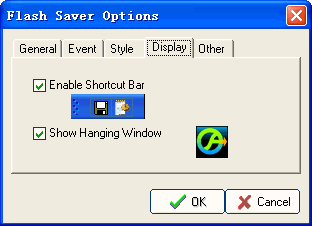 |
 Display options:
Display options:
 Whether to enable
Floating Shotcut Bar. Default value is checked. Whether to enable
Floating Shotcut Bar. Default value is checked. Whether to show Hanging
Window. Default value is checked. Whether to show Hanging
Window. Default value is checked. |
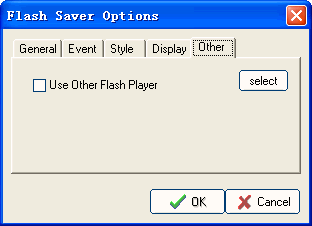 |
 Other options:
Other options:
 Whether to use a
third-party Flash player. ( Only available when you have a third-party
Flash player installed. ) Default value is unchecked. Whether to use a
third-party Flash player. ( Only available when you have a third-party
Flash player installed. ) Default value is unchecked.
|
| Menu | Helpful Links |
|
Help: Brief introduction Help: Main features Help: Install & uninstall Help: User insterface Help: How to save Flash files Help: Settings Help: FAQ Help: Purchase & register Help: Contact us |
Flash-Screen.com --- Flash
Saver Homepage FlashBeach.com --- Free Flash Games & Videos |
You are reading help file online using chmlib.com
|