|
On the Info page of the Project window you can store additional notes about the project
To open Info page, click Info tab of the Project window:
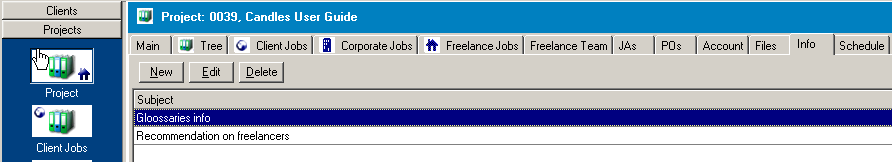
To enter new record, click New button. New info window will open:
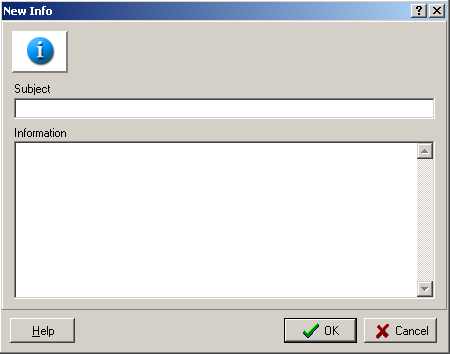
Enter the subject, the intended information, and click OK.
Please note, that only the content of the Subject field of each note is displayed in the notes list.
To view or edit the content of the Information field double-click the correspondent record or select the record and click Edit button.
The Edit Info window is absolutely similar to the New Info window described above:
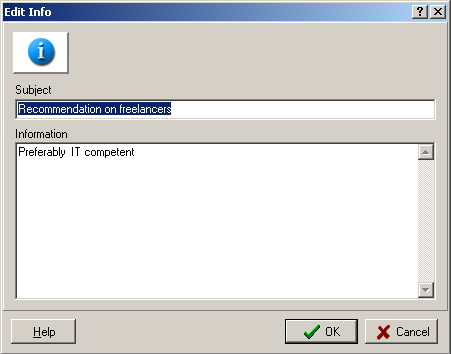
To delete the record select it from the list and click Delete button.

See Also:
Adding a new Project
|