|
Main Interface
Menu
Toolbar
Options
Properties
Search
Detect from URL
Detect from Cache
Flash Player
|
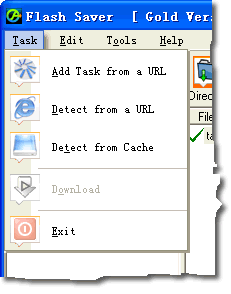 |
 Task Menu:
Task Menu:
 Add task from a URL: If you know
the URL of a Flash file (e.g. http://www.abc.com/abc.swf), you can add
the URL as a task directly. Add task from a URL: If you know
the URL of a Flash file (e.g. http://www.abc.com/abc.swf), you can add
the URL as a task directly.
 Detect from a url: If you see
Flash animations in a webpage (e.g. http://www.abc.com), you can add the
webpage URL as a task. Flash Saver will detect all Flash animations in
that page. Detect from a url: If you see
Flash animations in a webpage (e.g. http://www.abc.com), you can add the
webpage URL as a task. Flash Saver will detect all Flash animations in
that page.
 Detect from Cache: Use this option
to list all flash items from local cache files. This option is especially
useful when you forget the website where you saw Flash animations but
you did see them. Detect from Cache: Use this option
to list all flash items from local cache files. This option is especially
useful when you forget the website where you saw Flash animations but
you did see them.
 Download: To start a paused downloading
task. Download: To start a paused downloading
task.
 Exit: To quit this application. Exit: To quit this application.
|
 |
 Edit Menu:
Edit Menu:
 Delete this Flash Item: To delete
a selected Flash item or items to the Recycled. Delete this Flash Item: To delete
a selected Flash item or items to the Recycled.
 Clear Flash Items: To delete
all Flash items in this category to the Recycled. Clear Flash Items: To delete
all Flash items in this category to the Recycled.
 Play Stand-alone: To play the
selected Flash file with a stand-alone Flash Player. Play Stand-alone: To play the
selected Flash file with a stand-alone Flash Player.
 View Property: To view the property
of the selected Flash file, including source URL, Category, Save path,
Save as, Start mode, Comments, etc. View Property: To view the property
of the selected Flash file, including source URL, Category, Save path,
Save as, Start mode, Comments, etc.
 Add a New Category: To add a
new category. You can specify where to create the folder. Add a New Category: To add a
new category. You can specify where to create the folder.
 Delete this Category: To delete
the selected category. It removes the category from the
view rather than removing Flash files from local disk. Delete this Category: To delete
the selected category. It removes the category from the
view rather than removing Flash files from local disk.
|
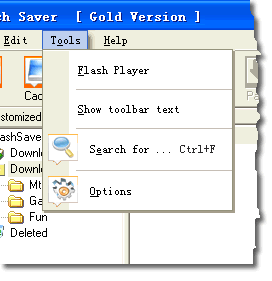 |
 Menu Tools:
Menu Tools:
 Flash Player: To start a stand-alone
Flash Player: Flash Player: To start a stand-alone
Flash Player:
 Show Toolbar Text: To show/hide
the hint information under toolbar buttons: Show Toolbar Text: To show/hide
the hint information under toolbar buttons:
 Search for: To search in all
categories: Search for: To search in all
categories:
 Options: To modify option settings.
Click here to view more about options. Options: To modify option settings.
Click here to view more about options.
|
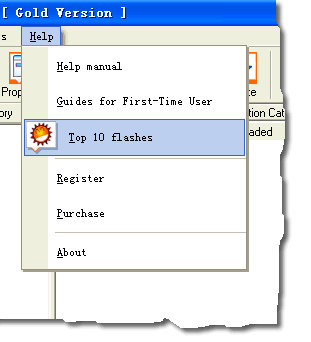 |
 Menu Help:
Menu Help:
 Help Manual: To open help.chm. Help Manual: To open help.chm.
 Guides for First-Time User: To
open a tutorial for green hands. Guides for First-Time User: To
open a tutorial for green hands.
 Top 10 Flashes: To view top Flash
animations recommended by FlashBeach.com. Top 10 Flashes: To view top Flash
animations recommended by FlashBeach.com.
 Register: To input your registration
code here if you've one. Register: To input your registration
code here if you've one.
 Purchase: To order Flash Saver
online. Purchase: To order Flash Saver
online.
 About: To view some general information
about Flash Saver including version, homepage, developer, etc. About: To view some general information
about Flash Saver including version, homepage, developer, etc.
|
|
 Flash Saver - Main Menu
Flash Saver - Main Menu