|
Projetex 2006 provides wide possibilities for customization, making your work with the application easy and pleasant.
You can customize almost every feature of Projetex 2006 on the Corporate Setting page of the Projetex 2006 Server Administrator. It is accessible only when Database is in Offline mode.
To switch Database to Offline:
1. Go to Database page of the Projetex 2006 Server Administrator:
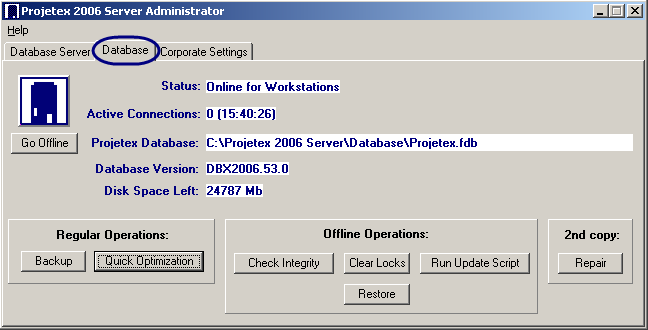
2. Switch to Offline mode using Go Offline button.
When Database is Offline you can click on Corporate Settings tab of the Projetex 2006 Server Administrator to access Corporate Settings.
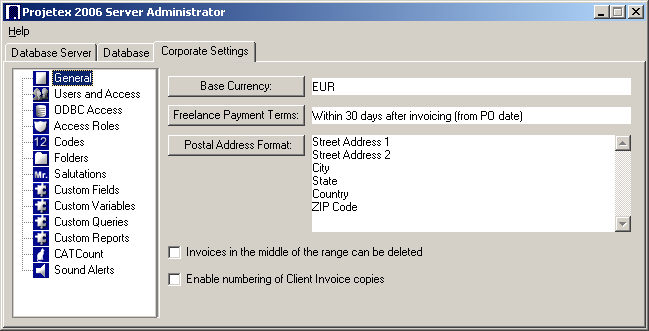

Corporate Settings pages:
| · | General. Selecting or changing Base Currency for accounting, default Payment Terms for Freelancers and Postal Address Format. |
| · | Access Roles. Creating and editing templates for access, which can be used when creating or editing access rights of individual users. |
| · | Codes. Viewing and editing of global codes (Projects, Invoices, POs) and mode of naming of .rtf files. |
| · | Folders. Settings for folder automation. |
| · | Salutation. Default contact salutations, which are available for contacts. |
| · | Custom Fields. Creation and modification of company-wide custom database fields for Clients, Projects, Corporate Experts, Freelancers and Corporate Expenses. |
| · | Custom Variables. Custom global template variables, used for generation of .rtf files. |
| · | Custom Queries. Create custom queries to retrieve necessary data out of the database. |
| · | Custom Reports. Create custom reports to fit your reporting needs and requirements. |
| · | CATCount. Enabling and disabling CATCount feature and selecting CATCount units. |
|